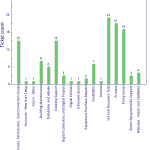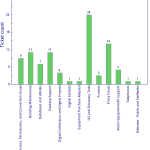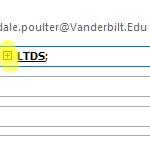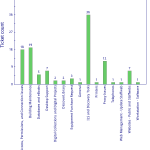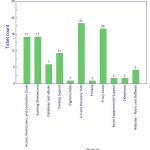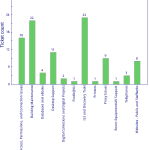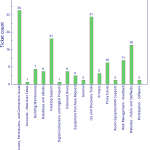LTDS continued to work on various issues in Alma but also prepared for the upgrade to Islandora and an informational session planned for October 9th. Alma/Primo (Jamen, Nancy, Tao) Revising letters and troubleshooting related issues Documentation website User management including Alumni Desktop/Application support (Judy, All) resolving various desktop related issues preparing equipment for new staff reviewing Digital Collections (Nathan, Judy, Scott) Working on methods to collect publish metrics from the lab Continued scanning Owen Manager and Nashville Voter Web/Web applications (Jodie, Scott, Matt) Adobt a book website development Documentation website Touchscreen changes Other (all): SEM project work…Read more LTDS September 30-October 6th
LTDS September 23-29 2018
The team continued to work on various issues related to systems including Alma. In addition, LTDS began planning for informational session in a couple of week. Alma/Primo (Jamen, Nancy, Tao) Continued work on documentation site revising letters and troubleshooting User management Desktop/Application support (Judy, Matt, Nancy, Jamen) Ordering new equipment Updating/cleaning up the inventory. Digital Collections (Nathan, Judy, Scott) Continued to ingest collections Preparing servers for Islandora upgrade/migration Web/Web applications (Jodie, Scott, Matt) Work on the Adopt-a-book site Updating wordpress Other (all): Troubleshooting bitmovin and filesystem issues 3-D printing Resolving various reported issues.
LTDS Sept16.-22nd
LTDS continues to work on known issues in Alma as well as new issues as they are discovered. In addition, LTDS worked on other projects and issues related to future migrations and current digital collections. Alma/Primo (Jamen, Nancy, Tao) Configured requests for Alma Cleanup projects Continued to work on documentation Worked on access issues with some accounts Desktop/Application support (Judy, Matt, Nancy, Jamen) Beta testing new version of DeepFreeze on the Mac (this will allow us to update the MacOS to the newest Deployed new laptops to some staff Digital Collections (Nathan, Judy, Scott) Continued uploading items Prepared several…Read more LTDS Sept16.-22nd
Communicating to groups via email. What are the options?
Communicating to groups via email. What are the options? There are several ways to communicate to multiple people via email. The simplest is to include everyone in the email TO: field but that is not always convenient. Other options include personal distribution lists, shared distribution lists, email lists, mail enable shared public folders, and shared exchange mailboxes. A description of these options are below with a few of the pros and cons for each method. Personal Distribution List: Created by an individual for their personal use by selecting “New Contact Group” in Outlook contacts. …Read more Communicating to groups via email. What are the options?
LTDS the September 9-14, 2018
This week LTDS spent a great deal of time working on Alma projects and web cleanup projects. In addition the team started to review non-Alma related projects and organizing a list of current Alma cleanup projects. Alma/Primo (Jamen, Nancy, Tao) Working on documentation and training materials for Analytics Continue to work on cleanup projects, since the sandbox is partially available additional tests are possible Ongoing work to setup roles in Alma and standardize the workflow. Desktop/Application support (Judy, Matt, Nancy, Jamen) Deploy several new machines and reviewed hardware needs Updated Mac OS in the Central Lobby Investigated using the…Read more LTDS the September 9-14, 2018
What has LTDS been doing the week of 8/31-9/6
Alma/Primo (Jamen, Nancy, Tao) * Replaced Alumni IDs with Alt-IDs (from Sirsi) * Continued to work on clean-up projects including the duplicate charges * Configure Sandbox access * Continue working on notification letters Desktop/Application support (Judy, Matt, Nancy, Jamen) * Deployed a few new laptops * Processed new and released ETD’s/troubleshoot ETD’s * Ordered equipment, computers and software * Troubleshooting hardware issues * Worked with VUIT on increasing resources to improve performance Digital Collections (Nathan, Judy, Scott) * DIL got up to full speed with a working plan for scanning * Continued to upload items into the system * Scanned…Read more What has LTDS been doing the week of 8/31-9/6
LTDS August 26 – August 30
LTDS continued to work on cleanup projects in Alma and finalize (for now) various configurations. The team is also reviewing projects that have been tabled — including deploying additional laptops to staff and for circulation. This week we also had our students return!! Please welcome Jonah, Sam, Gabriel, Maya, and Cindy! A few of the items this week were: Alma/Primo (Jamen, Nancy, Tao) Revised several notices including Acquisitions notices Removed XXX users (old staff accounts from Sirsi) Continued to work on clean-up projects including the duplicate charges Suppresses more that 65,000 items from display that were in the withdrawn location.…Read more LTDS August 26 – August 30
Library website: now with more error checking
Yesterday morning, we received several reports that the library website wasn’t functioning properly — there were missing menus and scary error messages. No one on our team had made any changes to the site, though — so what happened? Well, over in another part of the university, the server that hosts the university calendar system went offline. The library website pulls our events lists from this system every time you visit a library homepage. So, when the library website tried to find the events lists, there was nothing there…so the library website said, STOP! I cannot do anything else until I…Read more Library website: now with more error checking
3D Printing – Bicycle Flashlight Mount
This a recent 3D print request. Add some nuts and screws and you have a way to mount a flashlight on your bicycle’s handlebars. Check it out on Thingiverse.
LTDS August 19 – 25, 2018
Although work on Alma issues continue in LTDS, the team was able to address a few other areas last week. Please let us know if you have questions about other LTDS activities. Alma/Primo (Jamen, Nancy, Tao) Continued to address issues from migration including clean-up projects Revised user letters/notices Correct circulation transactions Worked on EDI ordering/invoiceing Desktop/Application support (Judy, Matt) Setup Macs Imaged and deployed additional machines Digital Collections (Nathan, Judy, Scott) Ingested ESSS and Commodore collections Worked on issues associated with displaying PDFS Started rebuilding solr index Shifted DIL workflow to Adobe Scanned items for exhibit Web/Web applications (Jodie,…Read more LTDS August 19 – 25, 2018