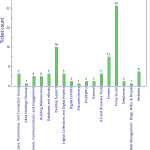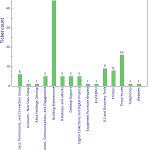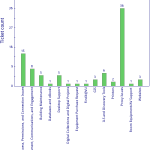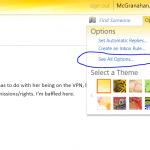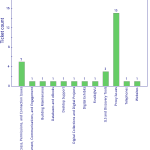The LTDS was closed Thursday and Friday of this week resulting in a short week for the team. LTDS utilized the first of the week to continue work on summer projects and resolve various INForm requests. We hope everyone had a great 4th of July. “Libraries are about Freedom. Freedom to read, freedom of ideas, freedom of communication. They are about education (which is not a process that finishes the day we leave school or university), about entertainment, about making safe spaces, and about access to information.” ― Neil Gaiman, The View from the Cheap Seats: Selected Nonfiction
LTDS June 23th – June 29th
LTDS continued to work in various summer projects including the ETD system, meeScan and various preservation systems related projects. The team also started closing out various projects for the fiscal year and Jodie presented the final LTDS update session until August. As we look forward to exciting changes and new opportunities during fiscal year 2020, we would like know if you have a topic you would like covered during a monthly update sessions, or if you have a project that we can help with during the coming months. Alma/Primo Created ScholarsTrust report Work on grima configurations Desktop/Application support Troubleshooting…Read more LTDS June 23th – June 29th
LTDS June Update Session
Thanks to all who attended our June update session yesterday! Jodie presented some web statistics trivia questions, and a good time was had by all. You can find the slides in the LTDS SharePoint site in our Training Materials and Presentations folder (VUnetID login required). If you have any follow-up questions, don’t hesitate to reach out!
LTDS June 16th – June 22th
Alma/Primo Adjusted settings for meeScan deployment New titles list Scholars Trust reports Desktop/Application support Resolved various issues related to outlook Prepared for surplus computer pickup. Digital Collections Continued to work with XSLT for Contini migration ETD new system migration Web/Web applications GTM for Heard Alert and multisite Other Cleaning up 401 for surplus pickup Various professional development courses
LTDS June 9th – June 15th
LTDS continued to work on various projects during this week. Alma/Primo Scripted course removal EDI EBSCO setup for Law Desktop/Application support Prepared laptops for athlete workshop and assisted with setup Digital Collections Continued circulating rare book digitization project Check in Hathitrust for rare books being digitized Continued to scan MZO materials Web/Web applications Troubleshooting an issue with OJS Other Attended eBUG Migrated a couple of databases from mysql to mysql2 Configured new dev server for Digital collections
My Account to EResources
One of the benefits of using the same authentication system for both Alma and EZProxy is that we can offer true Single-Sign-On services. This is why we strongly encourage users to log into “My Account” first (“Sign In” on https://catalog.library.vanderbilt.edu/). This does assume the users have accounts in Alma – accounts that are using VUNet ID as their Primary Identifier and are set as External. By doing this, when users log into “My Account”, their information will automatically pass them through to other resources that they are authorized for.
LTDS June 2nd – June 8th
LTDS continued to work on summer projects including documentation. Even as the current projects move forward the team is reviewing projects to be done in the fall. Alma/Primo (Jamen, Tao) Working with OCLC to update holdings for the 3 sites Continual user access issues resulting for changes in the user load Desktop/Application support (Judy, Matt, Scott, Jamen) Continued work on AirWatch upgraded computers at 21-North used with the book-eye Digital Collections (Nathan, Judy, Scott) Worked to catch up on ETD submissions and maintenance. Starting scanning older items in the circulating collection as determined by Special Collections Web/Web applications (Jodie, Scott,…Read more LTDS June 2nd – June 8th
How to add your signature in Web Outlook
If you have even used the web Outlook client, you might have noticed that it does not maintain the signature you might have set in your Outlook client on your desktop. This brief tutorial will help alleviate this. First, log into https://email.vanderbilt.edu/ using your VUNet ID and password. Look in the right-hand corner for “See all options” and click it. This results in the following screen: Now, click on “Settings” The first box you see is the E-Mail Signature box. Put in here whatever you would like. What this does is that anytime you use the web client and you…Read more How to add your signature in Web Outlook
Google Chrome Extensions
Chrome allows the ability to customize your experience with your browser by providing a number of extensions via the “chome web store” (https://chrome.google.com/webstore/category/extensions?hl=en) which can be used in a variety of ways. At the LibTech 2019 Conference (https://libtechconf.org/), Olivia Moris of Metronet demonstrated several of the ones she uses daily. These are all free and readily available. Pick one and try it out for yourself! Boomerang – allows you to decide when to send an email. Also can let you know if the email has been sent has not been addressed Clockify – timer Pocket – storage container for things…Read more Google Chrome Extensions
LTDS May 26th – June 1st
LTDS spent the majority of last week working on various summer projects. The team also corrected additional printing issues . If you are still encountering issues with printing, please contact LTDS. Alma/Primo (Jamen, Tao) Alma record cleanup Analytics training Desktop/Application support (Judy, Matt, Scott, Jamen) Continued to resolve printer issues AirWatch preparations Preparing old workstations for surplus Digital Collections (Nathan, Judy, Scott) Captured VUSN items for ingestion Tested script for cleaning up digitized images Reviewing options for new ETD system Web/Web applications (Jodie, Scott, Matt) Krupp trial website Changes to Management and Fine Arts webpages Other (all): preparing new…Read more LTDS May 26th – June 1st