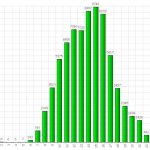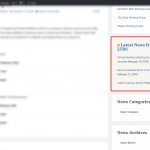In Year 2017, the library checked out 124,570 items to faculty, graduate students, undergrads, and Vanderbilt community, that’s 341 items a day! Most checked out titles The most checked-out individual titles in 2017 are: HD30.22 .F76 2016, in Management Library, Managerial economics : a problem solving approach, checked out 151 times during the year. Come really close is ‘QD415 .V65 2016’ in science library, Fundamentals of biochemistry : life at the molecular level checked out 148 times; Third one is ‘QD253.2 .K55 2015’, also in science library, Organic chemistry, checked out 111 times during the year. Fourth one: HD58.6 .N45…Read more 2017 Library Checkouts Overview
VUIT Update
On Sunday, March 4, VUIT will be updating the authentication system used by Vanderbilt [Ping] starting at 6am. VUIT will be doing this as a rolling update so we do not expect any down time. Areas that this affects are DiscoverLibrary, Proxy server, and several Vanderbilt systems that require log in. LTDS will keep an eye on the systems, but if you experience any issues, please let us know by submitting an INFORM. Thank you.
How to keep up with the LTDS blog
We hope you’ve found our blog to be helpful since we launched it last month! Here are some ways to keep up with new posts: Heard Alert There is a box in the right sidebar of Heard Alert titled “Latest News from LTDS” (see attached screenshot). It contains the latest 3 posts from the blog with the newest post at the top of the list. RSS Feed The main RSS feed URL is: https://ltds.library.vanderbilt.edu/feed/. You can put this into your favorite RSS reader and be notified of new posts almost instantly. Interested in a particular category, tag, or author? The…Read more How to keep up with the LTDS blog
Bring an Idea to Life with 3D Printing
Even though the Medical Library is closed for renovations, 3D printing is still available. Want to have something printed? Here is what you do: Email a link from a 3D printing file repository — Thingiverse, YouMagine, NIH 3D Print Exchange, etc. — or attach your file (.STL or .OBJ extensions only) to ebl3dprint@vanderbilt.edu. Want to try creating something yourself? Tinkercad, an easy-to-use online 3D CAD design tool, is a good place to start. We will take a look at the request and consult with you about printability, size, resolution, color, and timeframe. Then when it is ready to be picked up, we will…Read more Bring an Idea to Life with 3D Printing
Virtual Desktop Infrastructure (VDI) in the Libraries
Virtual Desktop Infrastructure (VDI) in the Libraries What is VDI? VDI utilizes a desktop computer to run software located on a remote server. This is the emerging campus standard, it is being implemented as the libraries move to VUIT desktop support for our public computers. Why is the University adopting VDIs? The goal of the VDI program is to reduce the overall costs of desktops across the University. As the Library has continued to increase support for digital initiatives, library staff available for desktop support has decreased. Utilizing the service offered by VUIT allows the public machines to be…Read more Virtual Desktop Infrastructure (VDI) in the Libraries
Recover Deleted Items in Outlook
You have been working away in your Outlook, trying to clean up space. The Delete key is a wonderful thing for this process, but suddenly you realize something. You have deleted emails you did not want to delete! Oh no! Is there anyway this can be retrieved??? Well, never fear! IT is here! Deleted items are held in Recover Deleted items for 30 days before being permanently deleted. Right click the “deleted items” folder and select “recover deleted items” and choose to recover those items. Voila! You are back in business!
Lights, Camera, Action!
We now have the ability to stream and record video in the Community Room. We are still refining the recording and conversion process, but let us know if you would like video of your meeting or event.
Vanderbilt Library Address Book
How to display the Library Address Book in Outlook 2016. Click on the ellipsis (…) at the bottom of the left hand column. Choose Folders to open public folders. Click on arrow beside All Public Folders. Browse to University, click on arrow. Browse to Library, click on arrow. Browse to Library Address Book. Right click on Library Address Book and choose Properties. Click on the Outlook Address Book tab. Check the box for Show this folder as an e-mail Address Book. Choose OK. Launch a new email and chose the “To” button. Under Address Book, chose Library Address Book. A…Read more Vanderbilt Library Address Book
Project Update: Web Refresh, with Staff Directory Bonus
The library website is getting a new look! The Web Refresh Team, including Jodie and Matt from LTDS, is working with Vanderbilt’s Digital Strategy and Development (formerly Web Communications) to integrate the current standard Vanderbilt web templates into the library website. To get a taste of what those templates look like, check out the HR, Registrar, or Police Department sites. The refresh will roll out in conjunction with the new ILS this summer. The Web Refresh Team has been hard at work since November. We have viewed and analyzed many peer library websites, analyzed past feedback on our website, and even…Read more Project Update: Web Refresh, with Staff Directory Bonus
Microsoft Updates
Earlier this year, Microsoft pushed out an update for all of their products to address a security issue. This update is significant in size and will require some time to be applied. Please allow your computer to update. It may even restart a number of times and may take a couple of hours to complete. We apologize for the inconvenience, but this must be done to assure the security of your data. Thank you.