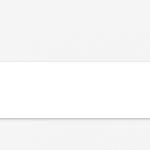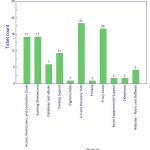In September 2019, Digital Strategies implemented a typography refresh for all Vanderbilt websites, introducing improvements such as larger, simpler fonts and increased content area width in order to stay current with modern web trends. On Tuesday, January 21 LTDS will apply these changes to the Libraries’ public website. In addition to the changes provided by this refresh, we’ve taken the opportunity to refine certain page elements, such as the right sidebar you see on the Heard and division homepages. Here are a couple of preview shots: As always, please let us know if you have any questions or comments.
Category: Projects
Recent Improvements to Television News Archive search
The Vanderbilt Television News Archive has been recording, preserving, and providing access to television news broadcasts of the national networks since August 5, 1968. There are currently over 1.1 million broadcast records in the system, and all are searchable via the VTNA website. In recent years, a persistent theme in user feedback has been slow search result retrieval times, which impedes a user’s ability to conduct research and find the information they need, leading to a frustrating experience. Recently, we were able to improve the architecture of the search portion of the website. By querying a different data set and utilizing…Read more Recent Improvements to Television News Archive search
Alma: Notifications Widget
In order to keep up with important information related directly with Alma, it is vital you have the “Notifications” widget installed on your Alma dashboard. To do this, log into Alma. Then, click on the + sign over to the right of your name: It will bring up a new window, asking you which widgets you would like to install: Click the box next to “Notifications”: Then click the “x” in the top right corner of the “Manage Widgets” box to close it: Then voila! You are receiving notifications: This box will be used for informing the staff of important…Read more Alma: Notifications Widget
Recent additions to the ILS Documentation site
The following are some of the newest contributions to the ILS Documentation website: Laptop Repair Work orders replacing laptop repair pseudo-patron VUnetID should be used for authentication when creating Alma accounts for Alumni What notices are being sent out to library users? Please go to the site to view all of the posts: ILS Documentation
What has LTDS been doing the week of 8/31-9/6
Alma/Primo (Jamen, Nancy, Tao) * Replaced Alumni IDs with Alt-IDs (from Sirsi) * Continued to work on clean-up projects including the duplicate charges * Configure Sandbox access * Continue working on notification letters Desktop/Application support (Judy, Matt, Nancy, Jamen) * Deployed a few new laptops * Processed new and released ETD’s/troubleshoot ETD’s * Ordered equipment, computers and software * Troubleshooting hardware issues * Worked with VUIT on increasing resources to improve performance Digital Collections (Nathan, Judy, Scott) * DIL got up to full speed with a working plan for scanning * Continued to upload items into the system * Scanned…Read more What has LTDS been doing the week of 8/31-9/6
Library website: now with more error checking
Yesterday morning, we received several reports that the library website wasn’t functioning properly — there were missing menus and scary error messages. No one on our team had made any changes to the site, though — so what happened? Well, over in another part of the university, the server that hosts the university calendar system went offline. The library website pulls our events lists from this system every time you visit a library homepage. So, when the library website tried to find the events lists, there was nothing there…so the library website said, STOP! I cannot do anything else until I…Read more Library website: now with more error checking
What’s New in the Digital Imaging Laboratory
Successful digitization results in a digital image that best depicts the physical item being digitized as accurately as possible. To ensure truthful color reproduction, color values must be matched to a known target. Library Technology and Digital Services recently acquired X-rite’s ColorChecker, color reference targets, and camera calibration software for use in the Digital Imaging Laboratory. A digital image of the ColorChecker’s reference target is captured by each digital camera in the laboratory. These images are uploaded in ColorChecker’s software to create a DNG file. The DNG file is used to create a color profile. The color profile is then…Read more What’s New in the Digital Imaging Laboratory
What happens with my links to books and searches in Alma?
I have links to books and searches in Acorn. What happens when we migrate from Acorn and DiscoverLibrary? Many people have created links using the options available at http://acorn.library.vanderbilt.edu/help/ to use in training materials as well as permalinks from DiscoverLibrary and to FindIt@VU (SFX) resources. LTDS has created several redirects that will allow these links to continue to work after we go live with Alma/Primo. We believe that these redirects will handle the majority of links to resources. However, if you encounter a broken link please submit an INFORM and we can review the issue. We have attempted to simulate…Read more What happens with my links to books and searches in Alma?
Technical Freeze Starts This Weekend – So What Can I Do??
What is going to happen this weekend? What will I be able to do? What can be done during the Technical Services freeze? These are all valid and reasonable questions, which I will try to address in this post. No fear, though – you will still be able to work! Starting this weekend (June 22/23), as soon as Mary Ellen completes the fiscal year roll over (after which she will notify myself), I will launch several scripts on the Acorn server in order to do the full extract of our Symphony data. This is a server-load intensive process and requires…Read more Technical Freeze Starts This Weekend – So What Can I Do??
Zip File Importer for Islandora Now Available
Step by step instructions are now available for ingesting ZIP files into Vanderbilt’s Digital Collections, the central access point for the Vanderbilt Libraries’ digitized special collections. Instructions can be found here. https://ltds.library.vanderbilt.edu/library-staff-pages/islandora-ingest/ You must be logged in to access the link. Additional updates and changes are in store for Digital Collections in the coming weeks and months. Stay tuned!