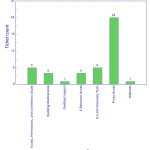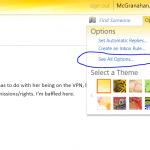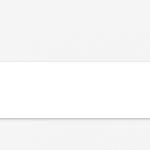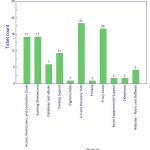LTDS personnel have been diligently working on various projects from across various areas. To name a few: Desktop: Office 365 installation Laptop/Desktop deployments Alma/Primo VE: Testing Fisk user loads Cleaning up user records Circulation/Reserve Desk Digital Collections: TVNews – Accessibility issues TVNews – Forgotten password project Fine arts exhibits Web/Web applications: Clickable room maps Committees: LITA ELUNA Developers Day Exhibits System Task Force Training: Bootstrap 4 XSLT/XQuery
Author: Jamen Mcgranahan
Blocking unwanted calls
Most of us already have in place a method to block spam emails. And with our cell phones, we can easily block calls. But what about Skype for Business? Is there a way to block unwanted calls there? I am here to tell you that yes, there is way to do this, but it does require a little effort. First and foremost, you have to know what number you are wanting to block. Then, we have to create a Contact within Outlook (which is integrated with Skype for Business). Open up Outlook, go to “New Items” and select “Contact”: Enter…Read more Blocking unwanted calls
Build Your Own Search Widget
Did you know that you can create your own search box, customized to included limits such as your Library or even a search query? It is readily available to anyone who would like to try it out and is found here: https://apps.library.vanderbilt.edu/primo-search/ Where can you use this widget? If you have a Libguide and want to actually “guide” students to resources, you can do so by providing this search widget. This is just one of many tools we have available. Try it out and let us know what you think! Your LTDS Team
My Account to EResources
One of the benefits of using the same authentication system for both Alma and EZProxy is that we can offer true Single-Sign-On services. This is why we strongly encourage users to log into “My Account” first (“Sign In” on https://catalog.library.vanderbilt.edu/). This does assume the users have accounts in Alma – accounts that are using VUNet ID as their Primary Identifier and are set as External. By doing this, when users log into “My Account”, their information will automatically pass them through to other resources that they are authorized for.
How to add your signature in Web Outlook
If you have even used the web Outlook client, you might have noticed that it does not maintain the signature you might have set in your Outlook client on your desktop. This brief tutorial will help alleviate this. First, log into https://email.vanderbilt.edu/ using your VUNet ID and password. Look in the right-hand corner for “See all options” and click it. This results in the following screen: Now, click on “Settings” The first box you see is the E-Mail Signature box. Put in here whatever you would like. What this does is that anytime you use the web client and you…Read more How to add your signature in Web Outlook
Google Chrome Extensions
Chrome allows the ability to customize your experience with your browser by providing a number of extensions via the “chome web store” (https://chrome.google.com/webstore/category/extensions?hl=en) which can be used in a variety of ways. At the LibTech 2019 Conference (https://libtechconf.org/), Olivia Moris of Metronet demonstrated several of the ones she uses daily. These are all free and readily available. Pick one and try it out for yourself! Boomerang – allows you to decide when to send an email. Also can let you know if the email has been sent has not been addressed Clockify – timer Pocket – storage container for things…Read more Google Chrome Extensions
Alma: Notifications Widget
In order to keep up with important information related directly with Alma, it is vital you have the “Notifications” widget installed on your Alma dashboard. To do this, log into Alma. Then, click on the + sign over to the right of your name: It will bring up a new window, asking you which widgets you would like to install: Click the box next to “Notifications”: Then click the “x” in the top right corner of the “Manage Widgets” box to close it: Then voila! You are receiving notifications: This box will be used for informing the staff of important…Read more Alma: Notifications Widget
What has LTDS been doing the week of 8/31-9/6
Alma/Primo (Jamen, Nancy, Tao) * Replaced Alumni IDs with Alt-IDs (from Sirsi) * Continued to work on clean-up projects including the duplicate charges * Configure Sandbox access * Continue working on notification letters Desktop/Application support (Judy, Matt, Nancy, Jamen) * Deployed a few new laptops * Processed new and released ETD’s/troubleshoot ETD’s * Ordered equipment, computers and software * Troubleshooting hardware issues * Worked with VUIT on increasing resources to improve performance Digital Collections (Nathan, Judy, Scott) * DIL got up to full speed with a working plan for scanning * Continued to upload items into the system * Scanned…Read more What has LTDS been doing the week of 8/31-9/6
How to “Share Your Desktop”
Occasionally, we in LTDS will ask you to share your desktop with us. Now if you are not familiar with this concept, you may wonder how you are going to bring your desk to us and/or how that is going to help. What we mean by “share your desktop” is for you to launch an application that will essentially show us what you are seeing at that very moment on your computer screen. How is this done? Actually, it is fairly simple. You know that application we chat with – the application that all of us have access to? It’s…Read more How to “Share Your Desktop”
Technical Freeze Starts This Weekend – So What Can I Do??
What is going to happen this weekend? What will I be able to do? What can be done during the Technical Services freeze? These are all valid and reasonable questions, which I will try to address in this post. No fear, though – you will still be able to work! Starting this weekend (June 22/23), as soon as Mary Ellen completes the fiscal year roll over (after which she will notify myself), I will launch several scripts on the Acorn server in order to do the full extract of our Symphony data. This is a server-load intensive process and requires…Read more Technical Freeze Starts This Weekend – So What Can I Do??