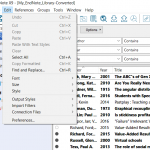EndNote is a popular piece of software that is used by many members of the Vanderbilt Community. First and foremost, the most efficient way to find the full-text of an article is through starting at http://www.library.vanderbilt.edu/, but if you want to try the following options, it may save you a little bit of time, but the first thing you need to do is to make a couple of changes to your Preferences. When you are in the EndNote client, go to Edit -> Preferences: In the OpenURL path, enter the following: https://catalog.library.vanderbilt.edu/openurl/01VAN_INST/01VAN_INST:vanui? And in the Authenticate with URL, enter the…Read more Working with EndNote