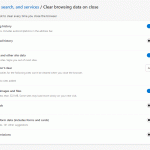UPDATED version: Sometimes our browsers get clogged and cause issues, especially when trying to access sites that are behind protective layers. Then we have to tell users to go clear their browser’s history and cache. There is a way that this can be done automatically, though, when a user closes their browser. Please see below for how to do this based upon your preferred browser: Edge (Version 100.0.1185.36 (Official build) (64-bit)) Open the Edge browser Click on the 3 dots on the top-right and select “Settings” Click on “Privacy, search, and service” Click on “Choose what to clear every time…Read more Setting browsers to automatically clear history & cache upon closing (Update from 2020 post)