Zoom has release a new version of the client that will be required before the end of May. Please upgrade to the newest client, version 5, as soon as possible. There are two ways to upgrade the client.
Zoom update method
- Start the Zoom client
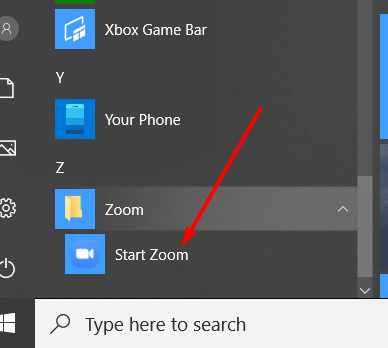
- Click on your profile
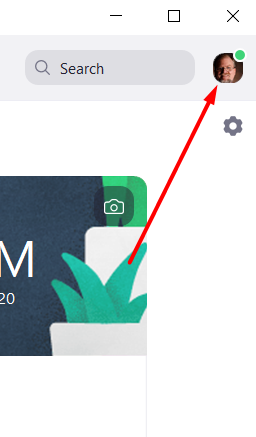
- Click check for updates
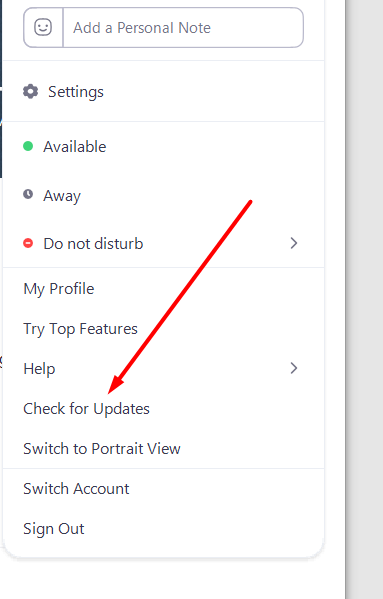
- Select upgrade now.
Direct download and install method
- Click on the link below
https://zoom.us/client/latest/ZoomInstaller.exe
- Once downloaded, double click to install