In order to keep up with important information related directly with Alma, it is vital you have the “Notifications” widget installed on your Alma dashboard. To do this, log into Alma. Then, click on the + sign over to the right of your name:
![]()
It will bring up a new window, asking you which widgets you would like to install:
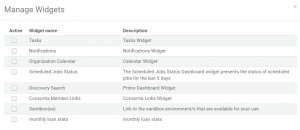
Click the box next to “Notifications”:

Then click the “x” in the top right corner of the “Manage Widgets” box to close it:
![]()
Then voila! You are receiving notifications:
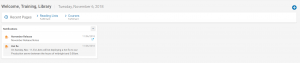
This box will be used for informing the staff of important updates, enhancements, down time, OCLC issues, anything that might relate to Alma. Please install this widget in order to stay informed. Thank you!
Your friendly neighborhood LTDS