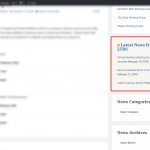VUIT has recently implemented a policy that will expire/delete your Microsoft Team if it has zero activity for a full year. Never fear, all owners of the team are notified well in advance of the expiration and are given the chance to renew the team and keep it active. If this happens to a library team that you have ownership of (as a chair, group leader, director, etc.), LTDS will reach out and help you determine if the team is still needed, and where to go from there. If you have any questions, reach out via Inform!
Author: Jodie Gambill
Zoom Meeting vs. Zoom Webinar
Zoom Meeting vs. Zoom Webinar — how do you choose which platform is the best fit for your virtual gathering? Here are some questions to consider: How many attendees are you expecting? Webinar can have up to 1000 attendees; meetings are capped at 300. How much attendee interaction do you want? Webinars are more appropriate for one-way broadcasting to a large group. Attendees can’t un-mute and speak unless explicitly given permission individually by a host. Attendees also can’t see who else is there, i.e. there is no participant list visible to them. There are options on whether to enable chat…Read more Zoom Meeting vs. Zoom Webinar
New Meeting Experience in Microsoft Teams
Did you know? Teams has made some improvements to the meetings interface, including: Meetings open in a separate Teams window Meeting controls are in a more convenient location A new “large gallery” view is available so you can see up to 49 people at once …and more! But…for now, these improvements won’t be pushed to you automatically — you have to opt in to try them out. Steps to enabling the “new meeting experience” on your desktop client: Select your profile pic at the top of the Teams app, then Settings > General. (General should be what’s showing when you…Read more New Meeting Experience in Microsoft Teams
Using Microsoft Planner to organize your projects
A few years ago, many of us in the library discovered Trello and began using it to help our projects stay on track and organized. It’s been a wonderful tool, but unfortunately for us, they recently went to a new pricing setup that prevents the library from using it going forward. Fortunately, this happened just as the library was starting to move toward using the Office 365 suite of applications provided by the university. One of the applications in the suite is Microsoft Planner, a project planning tool that is very similar to Trello. LTDS is encouraging library staff to…Read more Using Microsoft Planner to organize your projects
LTDS June Update Session
Thanks to all who attended our June update session yesterday! Jodie presented some web statistics trivia questions, and a good time was had by all. You can find the slides in the LTDS SharePoint site in our Training Materials and Presentations folder (VUnetID login required). If you have any follow-up questions, don’t hesitate to reach out!
Recent Improvements to Television News Archive search
The Vanderbilt Television News Archive has been recording, preserving, and providing access to television news broadcasts of the national networks since August 5, 1968. There are currently over 1.1 million broadcast records in the system, and all are searchable via the VTNA website. In recent years, a persistent theme in user feedback has been slow search result retrieval times, which impedes a user’s ability to conduct research and find the information they need, leading to a frustrating experience. Recently, we were able to improve the architecture of the search portion of the website. By querying a different data set and utilizing…Read more Recent Improvements to Television News Archive search
Report from WordCamp US 2018
WordCamp US, the national WordPress conference, was back in Nashville for a second year on December 7-9, 2018. Jodie and Scott from LTDS attended — here are some highlights. Jodie: I attended several great sessions on topics such as project management for developers, ARIA/accessibility, and code review. Tracy Apps gave a very compelling talk on diversity and inclusion, and how that must play a huge role in user experience work. Lara Schenck hand-drew her slide deck for her talk on CSS algorithms — they’re worth a glance, even if you don’t understand the content! 🙂 I felt right at home…Read more Report from WordCamp US 2018
Library website: now with more error checking
Yesterday morning, we received several reports that the library website wasn’t functioning properly — there were missing menus and scary error messages. No one on our team had made any changes to the site, though — so what happened? Well, over in another part of the university, the server that hosts the university calendar system went offline. The library website pulls our events lists from this system every time you visit a library homepage. So, when the library website tried to find the events lists, there was nothing there…so the library website said, STOP! I cannot do anything else until I…Read more Library website: now with more error checking
Using Lastpass for improved password security
It’s that time of year for me — VUIT is sending me an email every day saying it’s time to change my e-password. Thankfully, I have a great tool to help manage my passwords and make them more secure — and you can, too! Lastpass is a free and easy-to-use password management tool that runs right in your browser. It is encrypted and secure — Lastpass is not able to access your passwords. (Learn more about how it works.) The most secure passwords are unique, long, random-character strings that are not found in the dictionary. Most of us haven’t mastered…Read more Using Lastpass for improved password security
How to keep up with the LTDS blog
We hope you’ve found our blog to be helpful since we launched it last month! Here are some ways to keep up with new posts: Heard Alert There is a box in the right sidebar of Heard Alert titled “Latest News from LTDS” (see attached screenshot). It contains the latest 3 posts from the blog with the newest post at the top of the list. RSS Feed The main RSS feed URL is: https://ltds.library.vanderbilt.edu/feed/. You can put this into your favorite RSS reader and be notified of new posts almost instantly. Interested in a particular category, tag, or author? The…Read more How to keep up with the LTDS blog